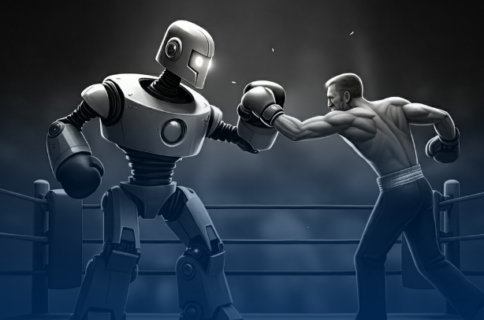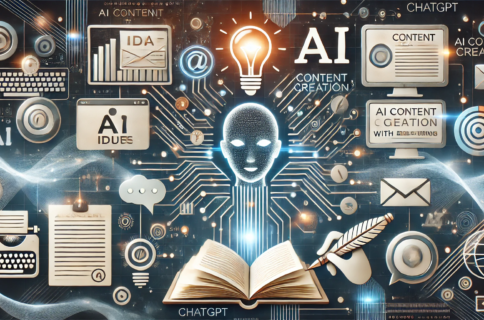What is Apple Search Ads Discovery And How it Works
Venturing into Apple Search Ads advertising to promote your application is an exciting step. We will explain how Apple Search Ads works and how to make the most of discovery campaigns.
If you have already ventured into the world of marketing, you may have noticed that each platform has different ways of creating and running campaigns, and that there are various types of campaigns depending on your strategy and objectives. This also applies if your desired conversion is app downloads.
One of the most famous and widely used app promotion platforms is the App Store, available for Apple devices and the iOS operating system. Do you know how it works? Below, we will explain what the platform is and how to set up a Discovery campaign.
What is Apple Search Ads?
Before discussing the campaign, let’s explore a bit about what Apple Search Ads (ASA) is. It is an advertising platform developed by Apple Inc. that allows advertisers to promote their mobile applications directly on the Apple App Store.
Apple Search Ads is based on a search advertising model, which is similar to how Google Ads works. Advertisers are able to create relevant and engaging ads that will be displayed to App Store users when they perform searches related to specific applications or particular categories of apps. These kinds of ads will appear at the top of search results and will be marked with the label “Ad”, distinguishing them from organic results.
The platform utilizes demographic data, search behavior, and other user signals to display relevant ads at the right moment. This means that advertisers can reach users who are more likely to be interested in their applications, increasing the chances of downloads and conversions.
Apple Search Ads offers various features and targeting options for advertisers, such as selecting relevant keywords, geolocation targeting, and the option to display ads on different devices (iPhone, iPad, etc.). It also provides analytics tools to measure campaign performance and optimize results.
How Are Campaigns Structured in Apple Search Ads?
The structure of campaigns in Apple Search Ads consists of several elements that allow advertisers to organize and manage their campaigns effectively. These elements include:
- Campaign: it’s the highest level of the campaign structure. This is where you will define the overall goals of your campaign, as well as the daily budget, campaign duration, and targeting settings. You have the ability to create multiple campaigns for different applications or application groups.
- Ad groups: within a campaign, you can create multiple ad groups. Each of these focuses on a specific set of keywords and related ads. You can group keywords and ads based on topics, application features, or any other relevant criteria.
- Keywords: keywords are the terms that App Store users use to search for applications. You can select relevant keywords for your applications and assign them to the corresponding ad groups. Keywords determine when your ads will be shown to users. Later on, we will explain how Apple Search Ads differs from other platforms in its use of keywords.
- Ads: within each ad group, you can create different ads that will be shown to users when they enter a search term and the keyword is related to your campaign. Ads should be attractive and persuasive to encourage users to click on them and download your application.
In addition to these elements, Apple Search Ads also offers advanced targeting options, allowing you to segment your campaigns and ads by geographical location, devices, and demographics. This will enable you to personalize and optimize your campaigns to reach the audience that truly matters to you and maximize ad performance.
Remember that the campaign structure may vary depending on the specific goals and needs of each advertiser. The key is organize your campaigns in a logical and coherent manner to facilitate the management and monitoring of campaign performance.
How do Keywords Work in Apple Search Ads Campaigns?
As we mentioned, one of the aspects that sets Apple Search Ads apart from other platforms, besides the fact that it only advertises mobile applications, is how they utilize keywords. Choosing one type or another will depend on how you want to segment and display your ads to the users who are your audience.
The types of keywords for Apple Search Ads are as follows:
- Broad Keywords: these are general keywords that can include variations, synonyms, and related words. For example, if your application is a word game, a broad keyword could be “fun word game”. Ads will be shown when users perform searches related to that theme.
- Exact Keywords: these are precise and specific keywords that must match the user’s search query exactly in order for the ads to be displayed. For example, if your application is a music player, an exact keyword could be “offline music player”.
- Phrase Match Keywords: these are keywords that must match the user’s search query in the same order, but they can have other words before or after them. For example, if your application is a fitness app, a phrase match keyword could be “home workout”.
- Negative Keywords: these keywords are used to exclude certain searches from your ads. For example, if you have a paid application, you can use a negative keyword like “free” to prevent your ads from being shown when users search for free apps.
In your campaign, it’s not necessary to include only one type of keyword. In fact, optimizing your campaign with multiple types of keywords will promote your application in the right places and provide more opportunities for conversions.
What are the options of Apple Search Ads for creating campaigns?
Depending on what type of advertiser or app developer you are, the Apple Search Ads platform offers two different options for creating your campaigns, which are as follows:
- Apple Search Ads Basic: this is the most common and straightforward option. Basic search campaigns allow advertisers to select relevant keywords for their applications. When users perform searches in the App Store using those keywords, relevant ads are displayed.
Advertisers can set a daily budget and a maximum bid per keyword. Ads are ranked based on relevance and bid, making this option ideal for advertisers who want a simple yet effective approach.
- Apple Search Ads Advanced: advanced search offers advertisers more control and targeting options compared to basic search. It allows keyword selection as well as targeting based on demographics, geographical location, and specific devices.
Ad owners can use a combination of criteria to reach a more specific and relevant audience. Advanced search is perfect for advertisers who want a higher level of customization and control over their campaigns. Discovery campaigns fall under this type of search.
What are Discovery Campaigns in Apple Search Ads?
Starting from March 2021, Apple Search Ads introduced a new type of campaign called “Discovery Campaign” (or simply Discovery) on its platform. This campaign is designed to help advertisers promote their applications in the “Discover” section of the App Store, providing greater visibility and discovery opportunities for users.
When running a Discovery campaign, your ads will appear in strategic placements within the App Store, such as the “Today tab”, “Games”, “Discover”, or “Apps”.
The key features of a Discovery campaign in Apple Search Ads are as follows:
- Compelling Ad Format: Discovery ads are visually appealing and displayed in a card format that includes an image, a title, and a description. This helps capture users’ attention and generate interest in the application.
- Automated Targeting: Apple Search Ads uses its algorithm to show your ads to users who are more likely to be interested in your application. The algorithm takes into account various factors, such as users’ previous searches and interactions with similar apps.
- Automatic Optimization: the Apple Search Ads platform tracks the performance of your ads and automatically adjusts bids and targeting to maximize visibility and ROI (Return On Investment). This helps you achieve the best possible results from your campaign.
- Detailed Reporting: Apple Search Ads provides detailed reports on the performance of your Discovery campaigns. You can obtain information on impressions, clicks, downloads, and other key metrics to evaluate the success of your campaign and make adjustments if needed.
It’s also important to consider that Apple Search Ads Discovery campaigns require a minimum daily budget, and you may need to compete with other advertisers for visibility in the App Store. Therefore, it is recommended to optimize your ads and regularly track performance to achieve the best results.
What is the Objective of Apple Search Ads Discovery Campaigns?
The main objective of Discovery campaigns is to discover and add keywords that are not yet being used in Search campaigns. For this purpose, Discovery campaigns feature two types of ads, depending on how keywords are implemented:
- Broad Match Adgroup: for this type of ad, you should keep the Search Match feature disabled, as it is used for the second ad group. To use them, you need to add all the keywords from generic, brand, and competitor campaigns, leaving them set to broad match. After a few days of running the campaign, you will be able to see in the Search terms section which broad match keywords triggered ads for other keywords.
With this, you will have a more precise idea of which broader keywords you can add to your campaign to activate your ad.
- Search Match Adgroup: for this type of ad, you should activate the Search Match option beforehand. Here, you should not add the keywords that you would use to display your ads, but rather the negative keywords that exactly match the keywords from the generic, brand, and competitor campaigns.
Adding them as negatives ensures that the algorithm does not recommend other keywords that are already implemented.
Apple Search Ads is a platform that has established itself as one of the most attractive ones, as the brand itself can already provide targeting options for the audience to which the promoted application is directed. Moreover, this platform offers many more options that are worth exploring, so you can maximize your conversion opportunities.
Do you want to learn more about advertising platforms? Keep browsing Altura Interactive’s blog and learn more about digital marketing!